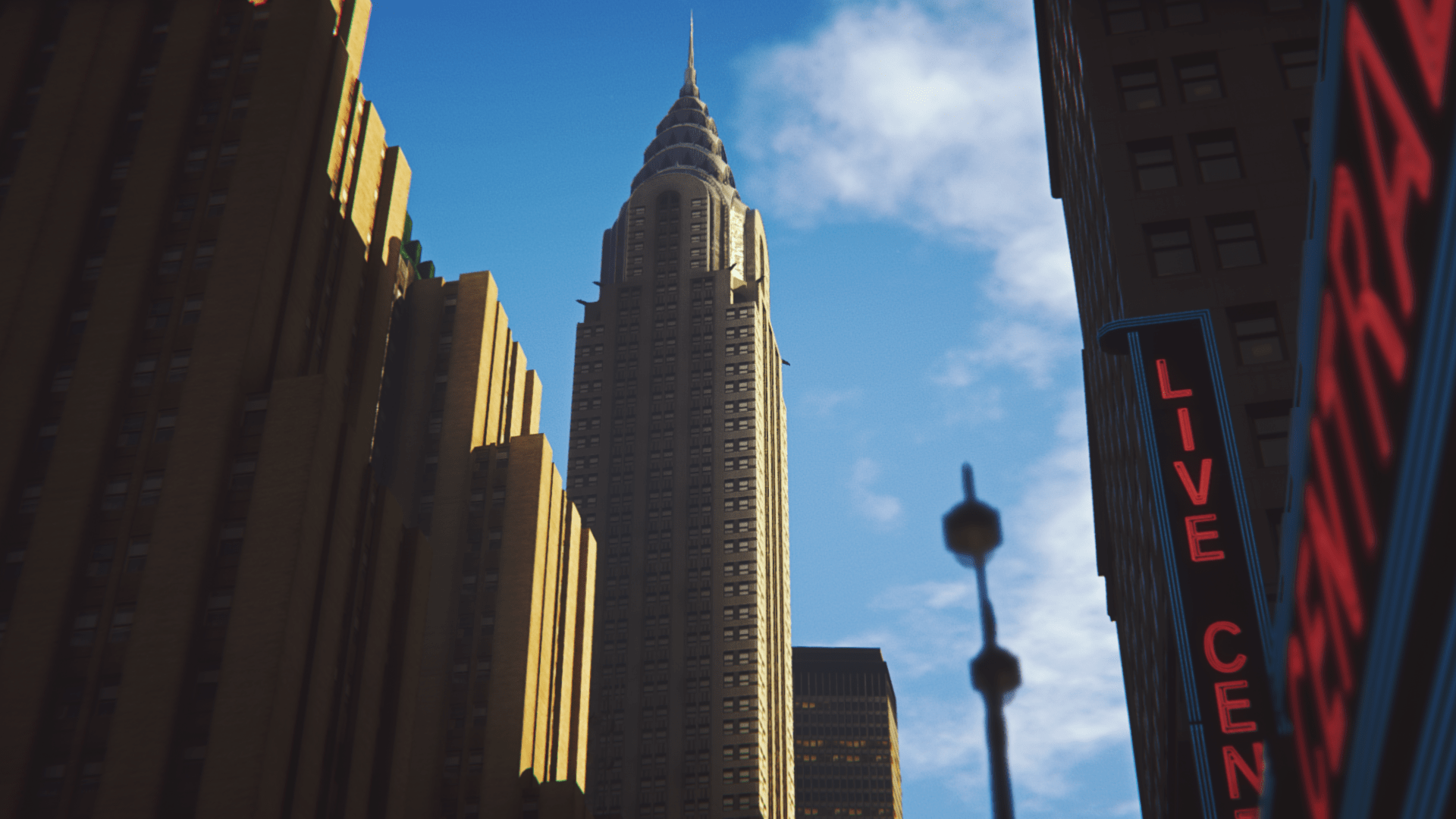
Liberty City Preservation Project - Official Release
After years of development, we are proud to announce the official release of the Liberty City Preservation Project. Experience the iconic city from GTA IV recreated in stunning detail for GTA V.
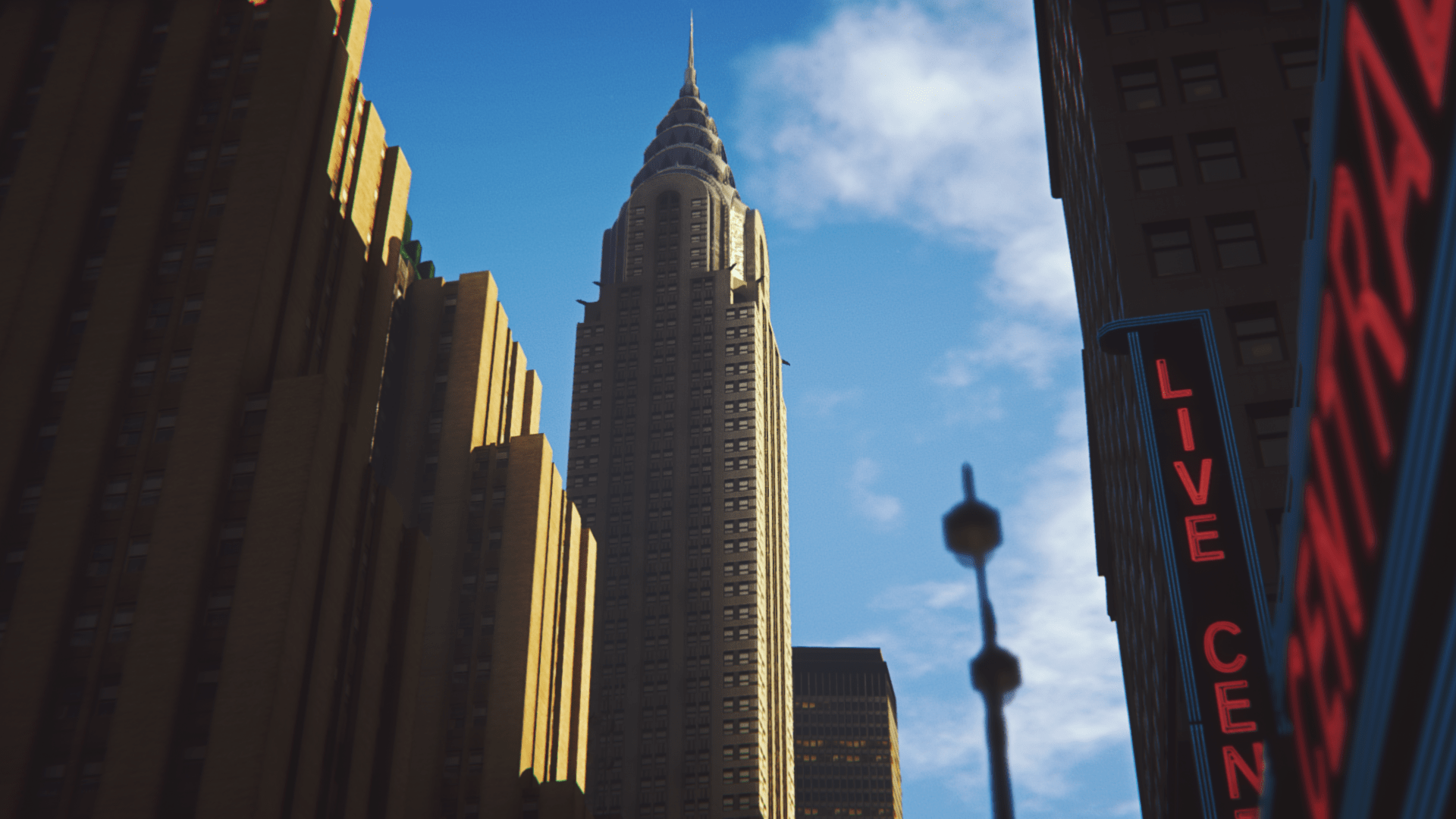
After years of development, we are proud to announce the official release of the Liberty City Preservation Project. Experience the iconic city from GTA IV recreated in stunning detail for GTA V.

We have reached 50,000 discord members! Thank you everyone for being part of our community.
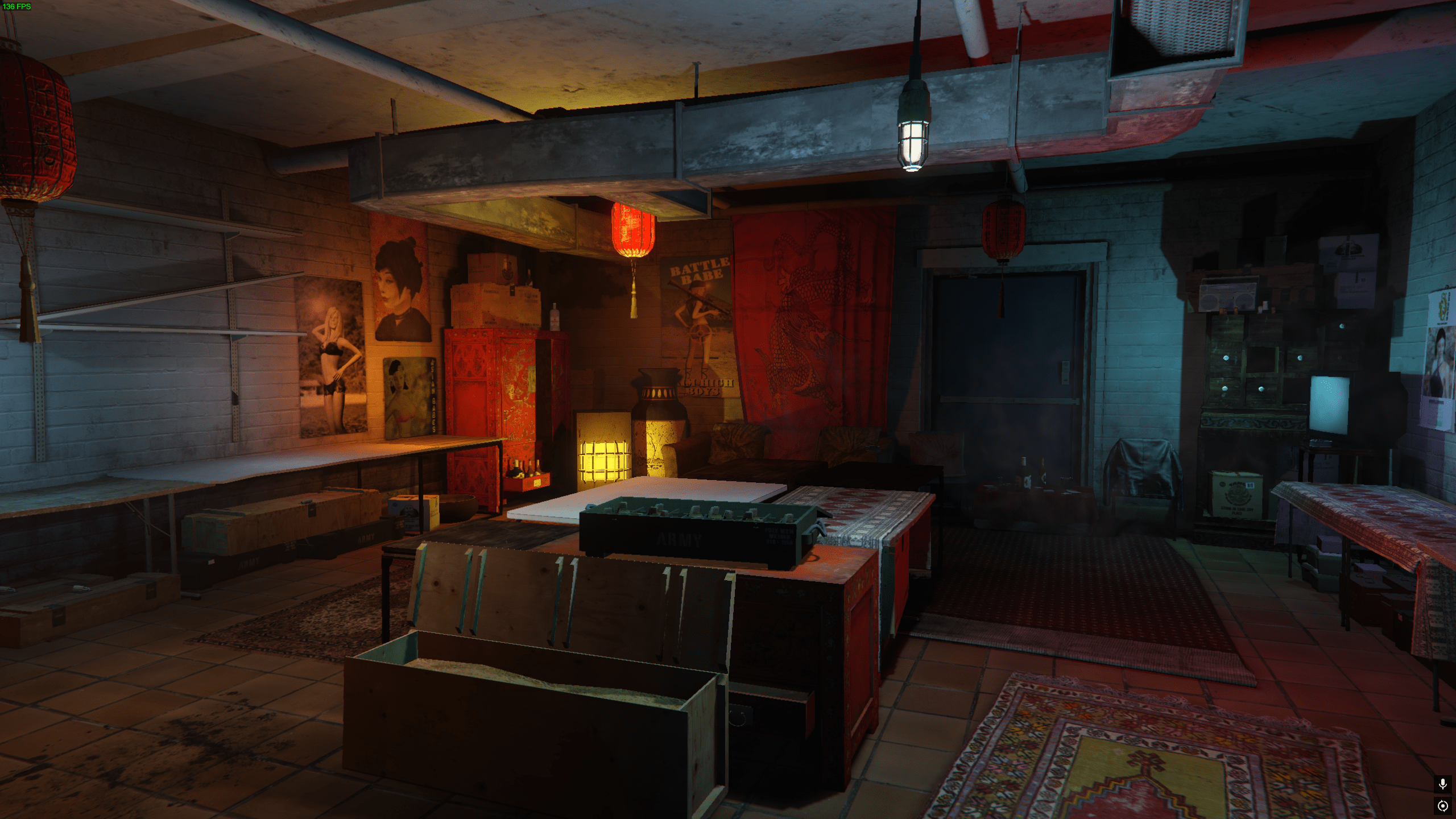
Liberty City is now fully compatible with FiveM servers. Create your own roleplay experiences in Liberty City.

Check out amazing screenshots and videos from our community members exploring Liberty City.

Select your preferred content and platform to download
Please select both content and platform to enable download
Everything you need to know about installing and using the Liberty City Preservation Project
⚠️ Important
Always backup your original game files before installing any mods.
ℹ️ Info
If you continue experiencing issues, join our Discord community for support from other users and developers.
⚠️ Note
Initial connection may take longer due to asset streaming.
When installing additional mods alongside World Travel:
ℹ️ Info
Always read the full changelog before updating to understand any breaking changes or new requirements.
Meet the talented team behind the Liberty City Preservation Project














Join our Discord community to share screenshots, discuss the project, and stay updated with the latest developments.
Join DiscordHave feedback, want to contribute? You can do so here.